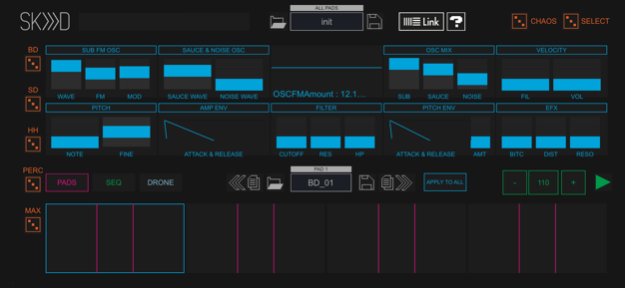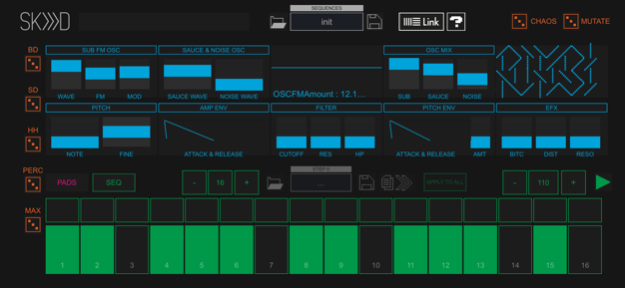SKIIID 1.18
Continue to app
Paid Version
Publisher Description
50% Off
SKIIID is a new drum-synthesizer with 4 expressive pads and the possibility to morph between them. With its randomisation feature you can create unique effects and lo-fi drum-sounds quickly. On top of that we’ve added a fun sequencer. But don’t expect a highly accurate clockwork drum-machine, this synth is “dirty and alive"
Features:
- Sub-Fm-Oscillator
- Morphing SAUCE WAVE Oscillator (adds some additional SAUCE/MEAT to your drumsound)
- Morphing NOISE Oscillator (adds dusty and crackly imperfections)
- Velocity along the vertical axis of all drum-pads
- Note pitch and fine-tuning
- Amplitude and Pitch Envelopes
- Ladder filter with highpass
- Bitcrusher, distortion and resonator - effects
- Randomization for single drum-pads and sequencer. Randomization can be switched on and off for all parameters.
- Ableton Link Support
- Drone Mode
- AUv3 - Support
- Audiobus and IAA - Support
- Midi In
- Iphone - Support
Oct 15, 2020
Version 1.18
fixed export (garageband, nanostudi 2 etc)
About SKIIID
SKIIID is a paid app for iOS published in the Audio File Players list of apps, part of Audio & Multimedia.
The company that develops SKIIID is Stephan Bolch. The latest version released by its developer is 1.18.
To install SKIIID on your iOS device, just click the green Continue To App button above to start the installation process. The app is listed on our website since 2020-10-15 and was downloaded 11 times. We have already checked if the download link is safe, however for your own protection we recommend that you scan the downloaded app with your antivirus. Your antivirus may detect the SKIIID as malware if the download link is broken.
How to install SKIIID on your iOS device:
- Click on the Continue To App button on our website. This will redirect you to the App Store.
- Once the SKIIID is shown in the iTunes listing of your iOS device, you can start its download and installation. Tap on the GET button to the right of the app to start downloading it.
- If you are not logged-in the iOS appstore app, you'll be prompted for your your Apple ID and/or password.
- After SKIIID is downloaded, you'll see an INSTALL button to the right. Tap on it to start the actual installation of the iOS app.
- Once installation is finished you can tap on the OPEN button to start it. Its icon will also be added to your device home screen.